常用基础 - 纵向显示结果 ¶
作者:KK
发表日期:2017.5.23
问题在哪里 ¶
有些数据表字段很多,值又长,于是查询结果就类似这样不容易辨识:
如果你是刚接触MySQL可能还没遇到这样的多字段大表,执行以下命令接触看看大表的数据吧(系统自带一些大表的哦)
USE mysql;
SELECT * FROM user WHERE User = 'root';
结果如下:
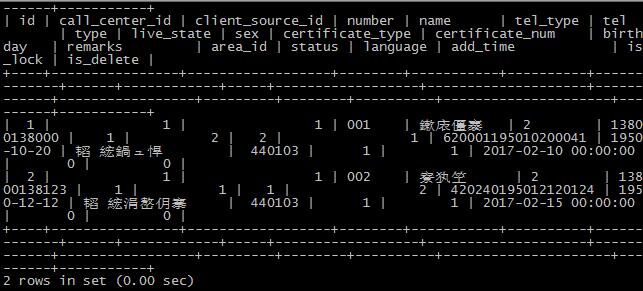
\G纵向显示 ¶
试试在查询语句后面加个\G(在分号之前)
SELECT * FROM student\G;
/*输出:*/
*************************** 1. row ***************************
name: Jay
gender: 1
birthday: 1990-01-03
*************************** 2. row ***************************
name: May
gender: 1
birthday: 1990-01-03
*************************** 3. row ***************************
name: Kay
gender: 1
birthday: 1990-01-03
*************************** 4. row ***************************
name: Mars
gender: 2
birthday: 1990-01-03
4 rows in set (0.00 sec)
ERROR:
No query specified
再来一个系统的用户数据表示例:
USE mysql;
SELECT * FROM user WHERE User = 'root'\G;
/*输出:*/
*************************** 1. row ***************************
Host: localhost
User: root
Password: *81F5E21E35407D884A6CD4A731AEBFB6AF209E1B
Select_priv: Y
Insert_priv: Y
Update_priv: Y
Delete_priv: Y
Create_priv: Y
Drop_priv: Y
Reload_priv: Y
Shutdown_priv: Y
Process_priv: Y
File_priv: Y
Grant_priv: Y
References_priv: Y
Index_priv: Y
Alter_priv: Y
Show_db_priv: Y
Super_priv: Y
Create_tmp_table_priv: Y
Lock_tables_priv: Y
Execute_priv: Y
Repl_slave_priv: Y
Repl_client_priv: Y
Create_view_priv: Y
Show_view_priv: Y
Create_routine_priv: Y
Alter_routine_priv: Y
Create_user_priv: Y
Event_priv: Y
Trigger_priv: Y
Create_tablespace_priv: Y
ssl_type:
ssl_cipher:
x509_issuer:
x509_subject:
max_questions: 0
max_updates: 0
max_connections: 0
max_user_connections: 0
plugin:
authentication_string:
*************************** 2. row ***************************
Host: 127.0.0.1
User: root
Password: *81F5E21E35407D884A6CD4A731AEBFB6AF209E1B
Select_priv: Y
Insert_priv: Y
Update_priv: Y
Delete_priv: Y
Create_priv: Y
Drop_priv: Y
Reload_priv: Y
Shutdown_priv: Y
Process_priv: Y
File_priv: Y
Grant_priv: Y
References_priv: Y
Index_priv: Y
Alter_priv: Y
Show_db_priv: Y
Super_priv: Y
Create_tmp_table_priv: Y
Lock_tables_priv: Y
Execute_priv: Y
Repl_slave_priv: Y
Repl_client_priv: Y
Create_view_priv: Y
Show_view_priv: Y
Create_routine_priv: Y
Alter_routine_priv: Y
Create_user_priv: Y
Event_priv: Y
Trigger_priv: Y
Create_tablespace_priv: Y
ssl_type:
ssl_cipher:
x509_issuer:
x509_subject:
max_questions: 0
max_updates: 0
max_connections: 0
max_user_connections: 0
plugin:
authentication_string:
2 rows in set (0.00 sec)
ERROR:
No query specified
所以未来就算面对看不清的数据,也可以用这招来让它变得清晰了
记得哦!\G、\G 分号前\G